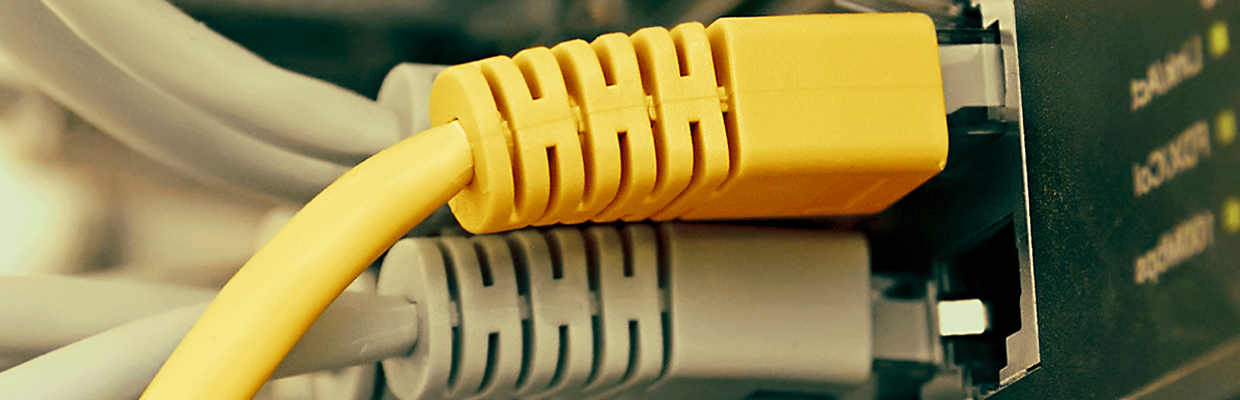Easy ways to back up your data
It doesn't matter how well you treat your business' computer system, you cannot guarantee that your valuable data will be safe if it exists in only one place.
"The risks of not backing up data are much greater than most business owners realise," explains Santam Information Security Officer, Andre Nel.
"Quite a number of things can go wrong because we rely so heavily on our computer systems to be up and running and help us to generate the information we require on a daily basis," says Andre.
There are quite a few examples of the kinds of problems that can have an impact on the availability of your information on your computer. According to Andre, these include:
- Unexpected hard disk failures
- Failures of support hardware (e.g. the motherboard)
- Physical damage
- Software problems
- Viruses
- Human error
- Theft/loss
Think about what could happen if you lose important information about your clients. "In many cases, backing up your information on your computer systems can help make the difference between excellent service delivery and complaints about your company," says Andre.
Consider the following easy steps to help you safely back up your data:
Step 1
Go through the folders on your computer and determine which information is absolutely critical, which you do not want to lose.
Step 2
Use the Windows backup tool to create backups of the critical information on your hard drive.
Step 3
Copy the backup to an external hard drive, CD or DVD.
Step 4
Schedule to do this on at least a weekly basis, but more often if the information is very critical and changes often. Alternatively one of the numerous cloud backup solutions such as Dropbox, Google Drive, i-Drive, Bitcasa, SkyDrive amongst many others, can also be utilised to store critical information.
"Ensure protection of the backed-up information to the same extent that you would if the information was stored on your computer locally. If a backup is made to a storage device such as an external hard drive, CD, DVD, flash disk, etc. ensure these are physically stored in a secure place from which it can be retrieved when needed.